IRS Notice CP220: What to Do If the IRS Makes Changes to Your Tax Return
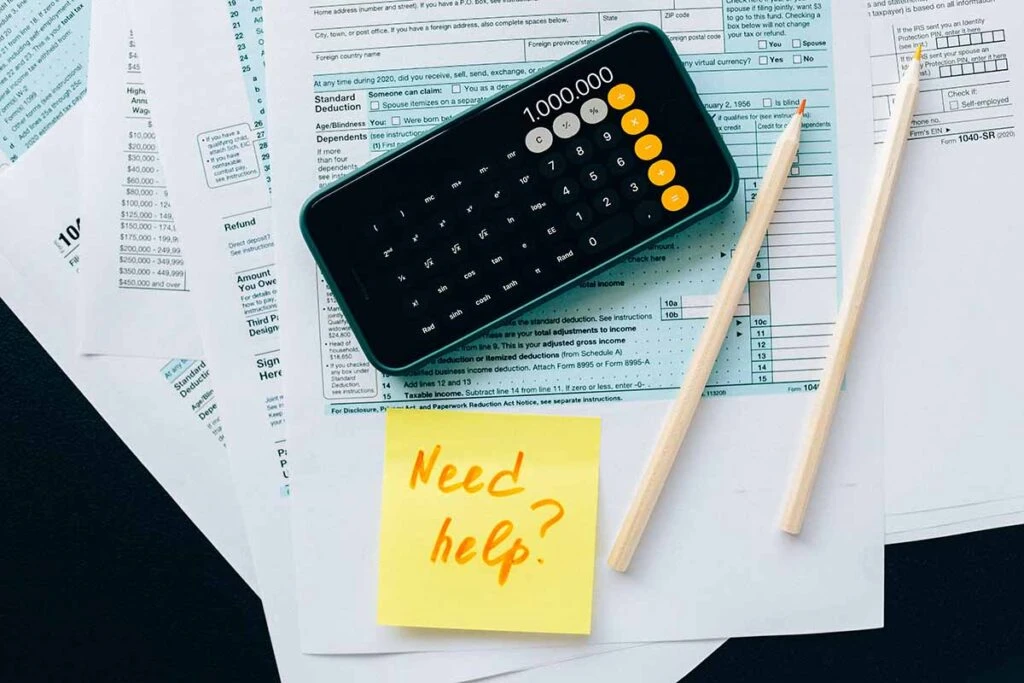
IRS notices serve as the primary means of communication between the IRS and taxpayers. They are used to convey important information, provide updates on tax matters, and address specific issues related to a taxpayer’s account. As of 2024, the IRS has committed to simplifying its notices to make them easier to understand for taxpayers, but most IRS notices are still pretty confusing and often intimidating.
To help you out, this guide explains what notice CP220 means, how to respond, and what to expect when you receive it. If you disagree with this notice or need help with your tax debt, contact us today for assistance.
What Is Notice CP220?
Notice CP220 is issued when the IRS has made a change on your tax return, including changes to the amount of taxes owed or reductions in your refund. Generally, the IRS sends this notice to business taxpayers about changes made to business tax returns such as the 941 (Employer’s Quarterly Federal Tax Return or the 5500 (Annual Return/Report of Employee Benefit Plan). The IRS also sends Notice CP220 to employers who owe penalties for late payroll deposits.
Understanding Your CP220 Notice
The IRS issues Notice CP220 to business owners who have underreported income or wrongfully claimed deductions/exemptions. In short, if the IRS reviews a company’s tax return and determines that it underreported income, claimed deductions/exemptions for which it was not entitled, submitted late deposits, or made calculation errors, the IRS will issue a CP220 notice.
CP220 Notice vs CP210 Notice
According to the IRS’s taxpayer-facing website, both notices CP210 and CP220 are issued when the IRS makes a change to your tax return. The IRS has not published any information about the differences between these two forms. The Internal Revenue Manual which serves as a training guide for IRS employees says that either of these notices may be issued if a taxpayer incurs failure to deposit penalties for employment taxes.
The failure to deposit penalties for employment taxes is typically due to late tax payments, noncompliance with deposit regulations, or a failure to make deposits at all. The notification simply indicates that your company has been penalized for failing to comply with tax regulations. For example, if your company hasn’t been depositing payroll taxes or has done so inconsistently, the IRS may issue you Notice CP210 or CP220, outlining your penalties.
Key Components of a CP220 Notice
Unfortunately, many scammers send out fake IRS letters, so before packing always review the letter to ensure it’s real. Here’s an overview of the main components.
Notice Information
At the top of your notice, you will find the key details of your notice, including tax period, notice date, and your employer ID number. You will need this information should you decide to contact the IRS regarding your CP220 Notice.
Notice Summary
The main section on the first page of your CP220 Notice is the summary. In this section, you will find:
- The amount due.
- The reason for the notice, including any changes made to your return.
- Any changes to the amount you owe based on the changes.
- A table summarizing the amount due, including any increases in tax or late payment penalties removed.
What You Need to Do
This section explains what you need to do if you agree with the changes made on the notice. Typically, if you agree with the notice you don’t need to respond – the IRS will automatically assume if you don’t respond that you agree. This section also explains how to make a payment for the amount due (if any).
Contact Information
This section includes your contact information. If any of the information is incorrect or has changed, the notice includes a phone number and website address to change your details. This section also asks if you have included any correspondence. This is essentially asking you to confirm whether you have included any additional documents, letters, or notes along with the form you are submitting. More information in the next section.
What You Need to Do – Continued
This section explains what you will need to do if you disagree with the changes stated on the notice. The section includes two options for contacting the IRS – call the number provided or contact via mail. If you decide to contact the IRS via mail, you will need to fill out, detach, and send the contact information section above.
If you are sending any correspondence or documentation, you will need to check the box noted in the previous section. Next, you will need to include your primary and secondary phone numbers in the spaces provided, along with your preferred time to call – you can check a.m. or p.m.
Actions to Take Upon Receiving a CP220 Notice
Before deciding whether to respond to your CP220 Notice, make sure you carefully review the notice’s information and details. Read the notice carefully to fully understand the issues presented by the IRS. The notice normally describes the discrepancy and how the IRS determined the amended amount. If necessary, you can also do a calculation check to confirm that the IRS’s proposed changes are correct.
As with all IRS correspondences, this notice contains important information about your specific situation. Carefully review the notice to ensure that the information presented is accurate, including:
- Your personal information: this includes contact information and social security number.
- The stated tax periods, amounts, and any specific issues addressed in the notice to ensure that it aligns with your records and tax returns.
Common Reasons for Receiving a CP220 Notice
Typically, the IRS issues CP220 notices when:
- You owe the IRS more than you paid. For example, the IRS conducts an audit on your business and finds an error on the return. As a result, you owe more than you paid. The IRS issues a CP220 Notice to inform you they have amended the return and the new amount owed.
- The IRS owes you money. For example, based on the information provided, the IRS determines that you overpaid and are owed money. In this case, they will issue a CP220 Notice to inform you they have amended the return and the amount owed to you.
- You made an error on your tax return. If the IRS detects any errors or discrepancies on your return, they will issue a CP220 notice to inform you of the change. This doesn’t always necessarily mean that you owe, or are owed, additional money. They’re simply notifying you that a change was made on your return.
- You incurred a failure to deposit penalty. After reviewing your payroll returns and deposit schedules, the IRS realizes that you have paid late and thus they applied a late deposit penalty.
How to Respond to a CP220 Notice
What actions you take upon receiving a CP220 Notice depends on whether you agree with the changes made. Here’s a step-by-step guide on how to respond.
If You Agree with the Changes
If you agree with the changes, you don’t need to do anything. The IRS will automatically make the changes and assume you agree.
If you Disagree with the Changes
If you disagree with the changes, you will need to contact the IRS. Here’s what you need to do:
- Contact the IRS: On the ‘Contact Information’ section of your CP220 Notice you’ll find a contact number to call if you disagree with the changes. Alternatively, you can contact the IRS via mail. If you decide to contact via mail or need to send additional documents or correspondence, you must fill out the contact form provided in this section, detach it, and send it to the address provided.
- Request an Audit Review: If you can’t reach an agreement with the IRS regarding the change on your return, you have the right to request an audit. This can be done using the phone number provided on your notice. An IRS representative will reach out within 5-6 weeks following your request.
- Contact a tax pro: A tax attorney can help you figure out what’s happening and how to move forward in the best way possible for your unique situation.
Drafting a Response Letter
If contacting the IRS via mail, drafting a response letter requires careful attention to detail and clarity. Here are some tips to consider when drafting a letter:
- Understand the notice: Carefully read the notice before drafting your response. Identify the changes made on your return by the IRS and refer to your own records or calculations if necessary.
- Use a professional tone: Maintain a respectful and professional tone throughout your letter. Be clear and concise in your language, avoiding unnecessary details or emotional language.
- Include identifying information: Provide your full name, address, social security number, and any other necessary information at the beginning of your letter. Reference the notice number, which can be found at the top of your notice.
- Date your letter: Include the date at the top of the letter to establish a timeline for your response. This helps both you and the IRS keep track of the communication.
- Provide explanations: Explain any errors clearly and concisely, detailing why you believe the information changed on your return is incorrect. If the notice addresses multiple issues, respond to each one separately; clearly state your position on each matter.
- Proofread: Thoroughly proofread your response to catch any grammatical errors or typos. Sign off with your full name.
Supporting Documentation and Evidence
What documentation or evidence you want to submit with your letter depends on your personal circumstances. For example, if the CP220 Notice is regarding an underpayment, and you disagree with the change suggesting you owe more, supporting documents could include:
- Income documentation such as W-2s or 1099s
- Expense documentation such as invoices or receipts
- Payment records such as bank statements
- Sales records for your business
If you receive the letter about an employer tax return, in contrast, you may need to include supporting documents related to paying your employees.
Potential Outcomes After Responding to CP220 Notice
Best case scenario, you and the IRS reach an agreement regarding the changes to your return based on the information you provided in the response. Worst case, you don’t reach an agreement, and the changes on your return remain the same. In this case, you have the right to request a review.
Preventive Measures for Future Notices
There are several measures you can take to reduce the risk of receiving a CP220 Notice in the future. Here are some things to consider:
- Accurate reporting: Ensure that all information reported on your tax return is accurate and reflects your financial situation. Double-check figures and use reputable tax preparation software or consult with a tax professional for accuracy.
- Use reliable software or tax professionals: If you prepare your own taxes, use reputable tax preparation software, or seek assistance from a qualified tax professional to reduce the risk of errors on your return.
- Consider electronic filing: Electronic filing can reduce the risk of errors and speed up the processing of your return. E-filing also provides confirmation of submission.
- Review before submission: Before submitting your tax return, review it carefully to catch any errors or omissions. Pay attention to personal information, numbers, and calculations.
- Set a reminder for payroll deposits: For most businesses, payroll deposits are due monthly while returns are due quarterly. Set up a reminder so that you can stay on top of everything.
Additionally, maintaining accurate and up-to-date tax records is crucial for a smooth and stress-free tax filing experience. Here is advice on how to effectively manage your tax records:
- Organize your records: Create a systematic filing system for your tax-related documents. Organize them by category, such as income, expenses, deductions, and credits, making it easier to locate specific information when needed.
- Use digital tools: Consider digitizing your records using scanning apps or document management software. This helps reduce paper clutter and provides a secure backup in case of loss or damage.
- Keep a tax calendar: Create a tax calendar with important deadlines, such as filing dates, estimated tax payment due dates, and other key tax-related events. This ensures that you stay on top of your tax obligations.
- Stay up to date with tax law changes: Stay informed about changes in tax laws and regulations that may impact your recordkeeping requirements. Understanding current tax laws helps you maintain compliance.
Professional Assistance and Resources
If you disagree with the notice, but cannot resolve the issue with the IRS, you may want to consider seeking help from a tax professional. Additionally, it may be best to seek help if you disagree with the notice or are unsure of your rights and how to resolve the issue yourself. By working with a tax professional, you can ensure that your disagreement is addressed correctly to ensure the best possible outcome.
If you have concerns regarding your CP220 Notice or are unsure what to do next, here are some resources that help:
- IRS Helpline: 800-829-1040 for individuals, 800-829-4933 for businesses.
- Taxpayer Advocate Service (TAS): They may be able to help when you haven’t been able to reach a resolution in the usual time frame or the IRS has not responded to your requests.
- Tax attorney: Contact the experienced team at the W Tax Group for help and guidance.
In a Nutshell
Notice CP220 is issued when the IRS has made a change on your tax return. This can result in you owing more money to the IRS, or the IRS owing money to you. If you agree with the notice, you don’t need to do anything. However, if you disagree, you will need to contact the IRS directly either by phone or mail to resolve the issue. Make sure to carefully read the notice before drafting your response and provide all necessary documentation to resolve the issue promptly.
If you have received Notice CP220 and are unsure of your options or how to respond, consider working with a tax professional. This ensures that your disagreement is addressed correctly to ensure the best possible outcome. If you need support with Notice CP220, W Tax Group is here to help. To set up a free consultation, contact us today.

